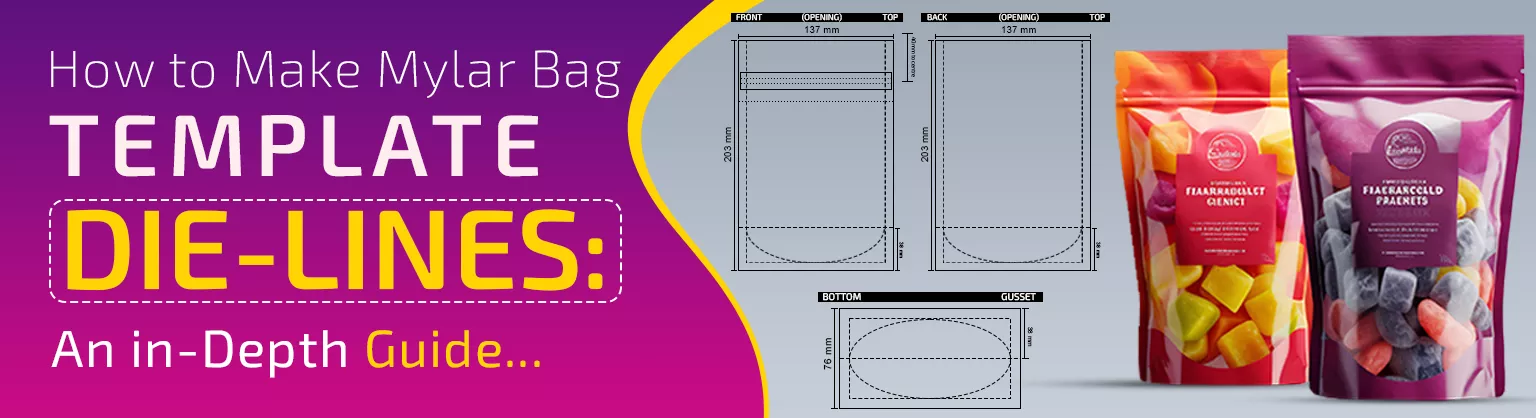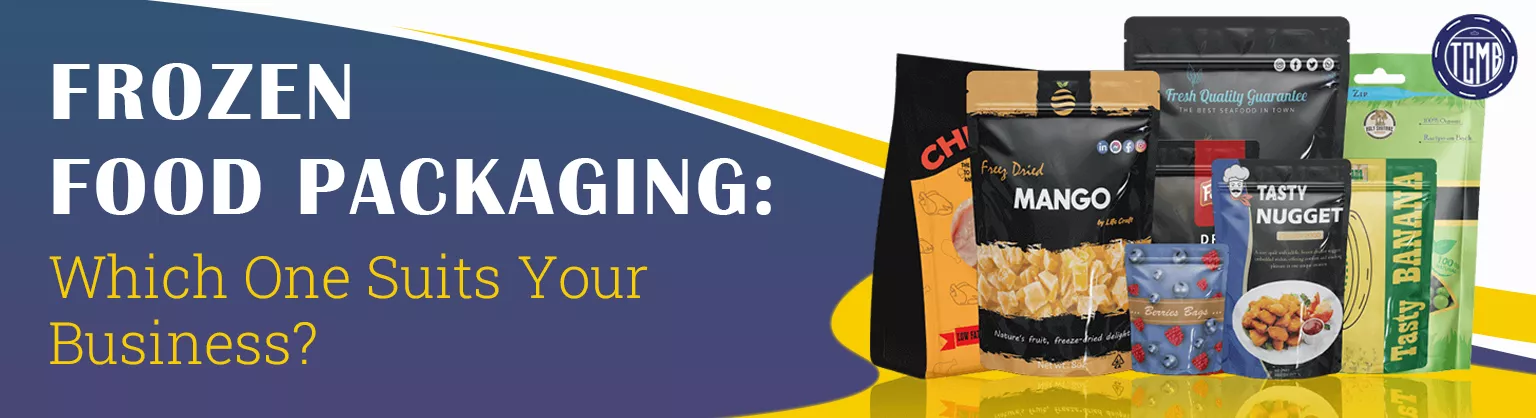In the world of packaging, designing a custom Mylar bag template is where your packaging dreams take flight. Whether you’re crafting printed mylar bags for snacks, sleek electronics, or luxurious cosmetics, a well-made template will fit perfectly. To help you make your products look professional, let’s dive into the process of creating stunning mylar bag template die-lines!
Why Bother with a Mylar Bag Template?
Now, you might be wondering about this. Why should you bother with a mylar bag template?
Well, a well-designed mylar bag template is your golden ticket to packaging success.
Here’s why!
- Accuracy ensures every design element fits flawlessly
- The efficiency of the design process can cut down on time and errors
- The professionalism of your mylar bag guarantees a polished, high-quality look
- Consistency can keep your branding aligned across various sizes and styles
Understanding Mylar Bag Die-lines
In brief, creating a mylar bag template, also known as die-lines. Die-lines here act as the blueprint. Accordingly, it works as your packaging offering measurements and outlines to ensure that your design fits perfectly on your product.
What are die-lines?
Die-lines are 2D representations of the packaging design, which displays all the cuts, folds, and edges. This means that they serve as a roadmap for cutting and folding the material to shape your bags.
Die-lines contain details like:
- Dimensions
- Bleed areas
- Safety margins
- Fold line
All the features above play a role in maintaining precision and quality in your packaging.
Let’s check out the step-by-step instructions for making your mylar bag template die lines!
1. Decide the Right Size
The first step in making a custom Mylar bag template is deciding the right dimensions of your bag. For this, you must focus on the size of the product you need to pack. Also, you must consider any space required for seals and closures. The common size for Mylar bags varies from small pouches (3×4 inches) to larger bags (13×15 inches). Additionally, you can read a blog that provides a detailed guide on mylar bag sizes.
2. Get the Software
When crafting a die-line, you can get design software like Adobe Illustrator or CorelDRAW. These software tools will help you sketch and measure the creation of your template.
3. Design the Art-Board
Next, you must launch your software and initiate a new document. Here, you should adjust the art-board dimensions to correspond with the size of your Mylar bag. However, make sure to set the units to inches or millimeters according to your preference.
4. Create the Outline
Now, you can sketch a rectangle that represents both the front, back, and bottom panels of the bag. For example, if you need a 6×9 inch printed mylar bag with a 3-inch bottom pouch, you can draw a rectangle that’s 6 inches wide and 21 inches wide. This will make your mylar bag folded in half. Then, you will need a 3-inch section in the middle for the bottom. As a result, this rectangle will serve as the structure of your bag.
5. Include Bleed Area
You must also include an area that is an additional margin around your design. This will ensure that your artwork extends to the edge of the bag post-trimming. For the standard, a 3mm bleed should be enough. Now, draw a rectangle around your outline to denote the bleed area.
6. Specify Safety Margin
The safety margin is the space within the die-line where you should place design elements like text and logos. This margin will prevent any cutting during the manufacturing process. Typically, you can use a safety margin of 0.125 inches (3mm). All you must do is draw a rectangle within the outline to represent this safety margin.
7. Make the Fold Lines
If you want to include side gussets for extra capacity, you can draw a line across the center of the rectangle. Or else, for side gussets, you can draw lines in suitable locations.
8. Define Seal Areas
Now introduce rectangles or lines to designate where the bag will be sealed. Typically, you can position the seal areas at the top and bottom of the bag. Make sure that these areas are distinctly marked, as they will not feature any design elements.
9. Identify the Sections
Note that you must clearly label each part of your die-line. By doing this, you can avoid confusion throughout design and manufacturing processes. So, mark out the panel, back panel, gussets, bleed area, safety margin, and seal areas.
10. Add Registration Marks and Trim Lines
Registration marks will help you align the designs during printing. Meanwhile, trim lines indicate cutting points for your mylar bag. You must also add crosses or lines outside the bleed area to serve as registration marks.
11. Carefully Check All Measurements
When creating die-lines, you must be precise. So, carefully check all measurements to make sure they are accurate. You can use the ruler tool in your software to confirm dimensions and spacing.
12. Save and Export the Template
Once you finalize your die-line, you can save the file in a format that works well with your Mylar bag printing and manufacturing partner. For the common formats, you can save it in PDF, AI (Adobe Illustrator), and EPS.
Choosing the Right Printing Options
Can you screen print on Mylar bags?
Unfortunately, you cannot.
The right printing method is essential to achieve high-quality custom mylar bags. For this, you should go with direct print as it provides sharp and vibrant designs directly on the material itself. Thus, you will get a seamless and professional look. However, if you need more flexibility or smaller runs, sticker-applied printing can be an ideal choice.
Do Mylar Bags Leach Chemicals?
The short answer is no. So, mylar bags are non-toxic and BPA-free. This means they will not leach harmful chemicals into your food when stored at room temperature or below. Better yet, the FDA has approved them as safe storage for food items.
Can You Stack Mylar Bags?
Unlike bulky jars or containers, you can easily stack mylar bags and store them in tight spaces. This stackable feature makes them ideal if you have limited storage areas.
Useful Tips for Creating Mylar Bag Templates
Here are some useful tips you can try to create your mylar bag templates properly!
- Use high-quality images: The images and graphics you use must have a resolution (300 dpi or higher). With these images, you can avoid pixelation and maintain print quality.
- Add your branding elements: Don’t forget to include your brand logo, colors and fonts consistently throughout all sections of your mylar bag design.
- Focus on legibility: Make sure all text, like product names, ingredients, and instructions, is easy to read.
Wrapping Up
Undoubtedly, whether you’re crafting printed mylar bags for snacks, sleek electronics, or for luxurious cosmetics, a well-made template will fit perfectly. Well then, with our in-depth guide above, you can start creating your mylar bag template die lines. To make things easier, you can work with professionals at The Custom Mylar Bags!